Data
Saturday, July 28, 2018 1:40 AMOverview
Nodes in the Data section are responsible for either reading information ( like particle sensory data ) or sending external animation information ( like animation knots ) into Flow. Nodes in this section are typically paired with other nodes in the Operations section to achieve a desired effect, like changing the size of a particle based off its velocity and/or temperature.
SolverSensor
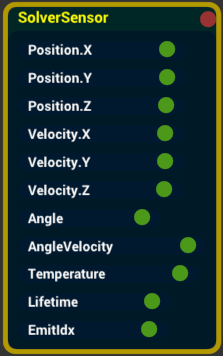
The SolverSensor node allows you to retrieve particle simulation data as the solver is running. The information received includes properties like velocity, temperature, lifetime etc. and can be used in conjunction with other nodes to achieve a desired effect. For example, one can modify the color of a particle based off its temperature retrieved from the SolverSensor. The temperature value can be sent into a BezierMap operations node which then sends the final value into the ColorScale attribute of the solver.
Attributes
-
Position[X/Y/Z] - The position of the particle
-
Velocity[X/Y/Z] - The velocity of the particle
-
Angle - The angle of the particle
-
AngleVelocity - The angular velocity of the particle
-
Temperature - The temperature of the particle
-
Lifetime - The lifetime of the particle
-
EmitIdx - The emission idx or identifier of the particle. See the Fields or Soures docs for more information
Animation Knots

This node allows you to create an Animation Knot in the Flow system. The animation knot will appear in Creature's Animation Window as a regular Animation Knot in the Knots/Splines Timeline panel. This means you can send user animated values keyed over time into the Flow system for modifying things like the number of particles to spawn, the magnitude of the gravity field and more.
Attributes
-
OutVal - The value retrieved from the keyed values in the animation knot. Send this value to other knots for further processing
-
ValName - The name of the animation knot to appear in the Animation Knots/Splines Timeline view