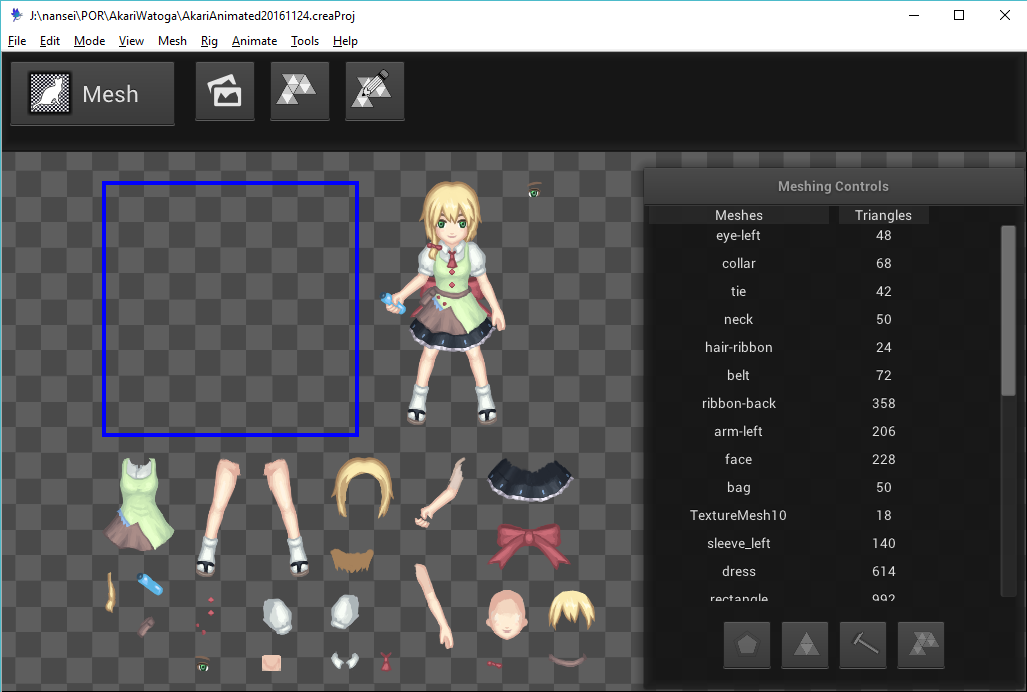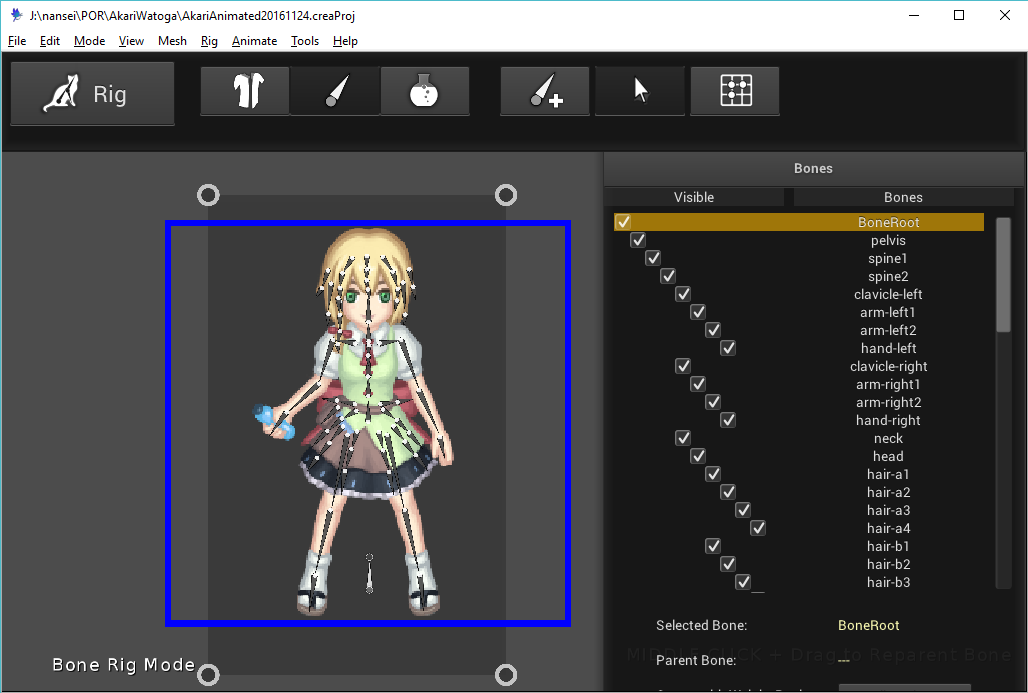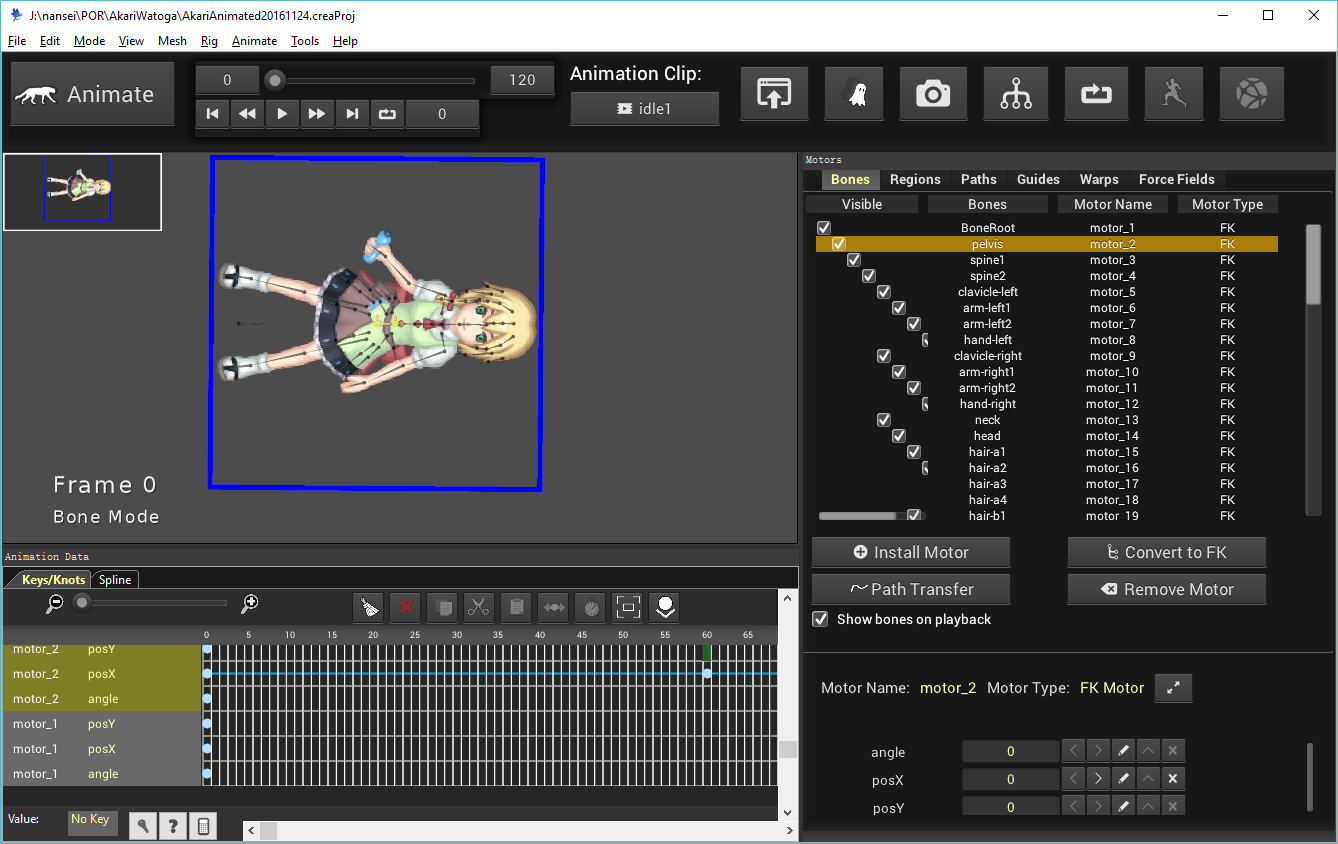Discuss issues pertaining to the Creature Animation Editor here.
-
chong
- Posts: 1178
- Joined: Thu Feb 19, 2015 2:21 am
Post
by chong » Thu Dec 15, 2016 4:54 pm
Hello,
So I am taking a look at it right now, my guess is something in the file got misread/written in during the rigging process internally in the system ( nothing to do with you ).
However, I tried deleting all your bones and putting in new bones. Once that was done, your character looked upright/correct again. You can try doing that on your end first while I investigate this issue.
Cheers
-
chong
- Posts: 1178
- Joined: Thu Feb 19, 2015 2:21 am
Post
by chong » Thu Dec 15, 2016 5:37 pm
Hello,
This has been fixed.
Have a look at the image here:

Your fixed project is here:
https://www.dropbox.com/sh/kpg4fk0y4h2j ... Nbdpa?dl=0
The next update coming soon will include this fix, it has something to do with the system sometimes getting confused about the root bone transform while undergoing rigging. In any case, look forward to the next update which will fix this issue.
In the meantime, you can grab your project from the link above.
Cheers
-
skydash
- Posts: 26
- Joined: Sun Nov 15, 2015 3:04 am
Post
by skydash » Thu Dec 15, 2016 7:46 pm
Thank you. Character is aligned to correct angle.
But when I set x position value in key frame. The value of X and Y are swapped.
https://youtu.be/FyveBFCun-M
-
chong
- Posts: 1178
- Joined: Thu Feb 19, 2015 2:21 am
Post
by chong » Thu Dec 15, 2016 8:02 pm
Hello,
That is not a bug; so the X and Y values are relative to the bone's local coordinate system ( not world )
because you had your root bone placed vertically upwards for your character, the local coordinate space of all the child bones are now rotated by 90 degrees.
Hence, the X and Y values of the children bones which you are manipulating are now "flipped" ( but they are correct in their respective local space )
If you want to place the bones directly, I suggest manipulating the GUI handles on the bones for each individual axis. That allows you to tweak the bone positions in world space.
The X, Y property values are in the bone's local space. I will update the docs to reflect that soon..
Cheers